- Docs
- Participate
- Contribute to archway docs
Contributing to Archway docs
Thank you for considering making contributions! We appreciate your interest in helping us to create and maintain awesome tutorials and documentation. :)
Using the Archway docs repo
Review existing Archway issues to see if your question has already been asked and answered.
- To provide feedback, file an issue, and provide generous details to help us understand how we can make it better.
- To provide a fix, make a direct contribution. If you're not a member or maintainer, fork the repo and then submit a pull request (PR) from your forked repo to the develop branch.
- Start by creating a draft pull request. Create your draft PR early, even if your work is just beginning or incomplete. Your draft PR indicates to the community that you're working on something and provides a space for conversations early in the development process.
Writing and contributing
We welcome contributions to the docs, tutorials, and guides.
Our technical content follows the Google developer documentation style guide. Highlights to help you get started:
The Google guidelines include more material than is listed here and can be used to guide your decision-making about proposed content changes.
Other useful resources:
Google Technical Writing CoursesGitHub Guides Mastering Markdown
Where can I find the tutorials and docs?
You can find the Archway docs in the Archway docs repository
Developer docs:
Developer docs refers to documentation for smart contracts and dApp developers. Its content helps users build and scale dApps on Archway network and contains information that is pertinent to:
- Smart Contract development
- Web and UI frontends that connect to Archway network
- The Archway developer CLI
Developer guides (tutorials):
Developer guides are tutorials for developing Archway smart contracts and dApps. Each guide includes step-by-step instructions and the final source code for a completed project to be run on Archway network.
Node operator docs:
Node operator docs refers to documentation relevant to operators of full nodes, local testnets, and to connecting nodes to public networks. This content is to help with setting up, configuring, monitoring and troubleshooting node instances.
Validator docs:
Validator docs refers to documentation relevant to operators of validator nodes, validator security, and participating in validator rewards.
Viewing web app builds
There are two ways to see what your changes will look like in production before the updated pages are published.
- When a PR is ready for review, you can see a deployed preview on a URL that is unique to that PR.
- While a PR is in draft mode, you can preview a local build.
Preview draft PRs on a local web browser
Since the deploy preview doesn't work on Draft PRs, follow these steps to preview a build of the Archway docs website on a local web browser. There are two ways to do it:
- Using Node and npm
- Using Docker
Using Node and Npm
- Clone the docs repo to your local machine and change it to that directory
git clone [email protected]:archway-network/archway-docs.gitcd archway-docs - Using npm, install the repository's dependency modules
npm install
Info
For installing and maintaining multiple versions of node and npm you can use nvm
- Start a local instance of the Archway docs website:
npm run dev - You can now view the docs site in your web browser using the URL
http://localhost:3000/. Hot-reload is enabled. That means you won't need to stop and restart the server every time you make changes to the docs or code.
Using Docker
- Clone the docs repo to your local machine and change it to that directory
git clone [email protected]:archway-network/archway-docs.gitcd archway-docs - Install Docker .
- Start Docker:
sudo service docker start - Use Docker Compose to start the server:
docker compose up - You will see the website available on
http://localhost:3000
Preview PRs on a deployed preview
After the PR moves from Draft to Ready for review, the CI status checks will automatically generate a deploy preview. As you continue to work and commit new changes to the same branch, while the PR is open, the deploy preview will be kept up to date with your latest pushed change set.
To view a deploy preview on a Ready for review PR, click the preview link in the comment by the github-actions bot in the PR Conversation tab of the PR:
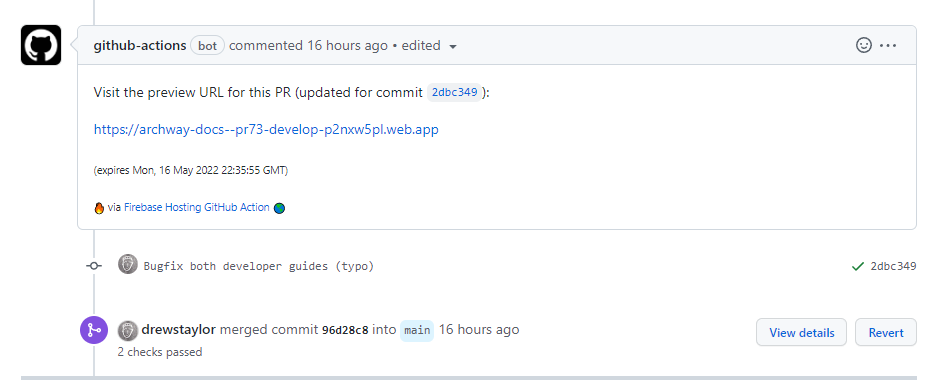
Contribute to the Community Calls page
The process for contributing to the Community Calls page is very similar to the above.
Here below, we summarize the steps to add the details for an upcoming Community Call.
- Make sure you have a Github account.
- Go to the Community Calls page on Github.
- Press the Edit button
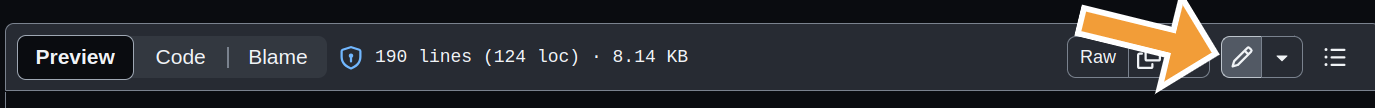
- Edit the file maintaining the Markdown formatting. You can simply have a look at how the content of the Weekly Builders Call looks like, so that you can add your content in a similar way.
- Press the Commit Changes button.

- Add the commit message and a description for the change.
- Press on propose changes. A new branch is automatically created for the commit and a Pull Request is submitted.
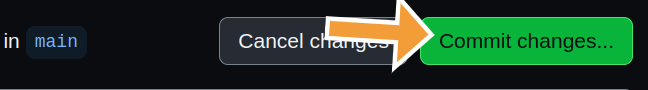
- Wait for someone in the team to approve your PR.
- Once the PR is approved and merged, wait for the new version of the docs to be released.