- Docs
- Participate
- Voting with Archway Connect
Voting on governance proposals via Archway Connect
- Connect to Archway connect by pressing Connect your wallet:
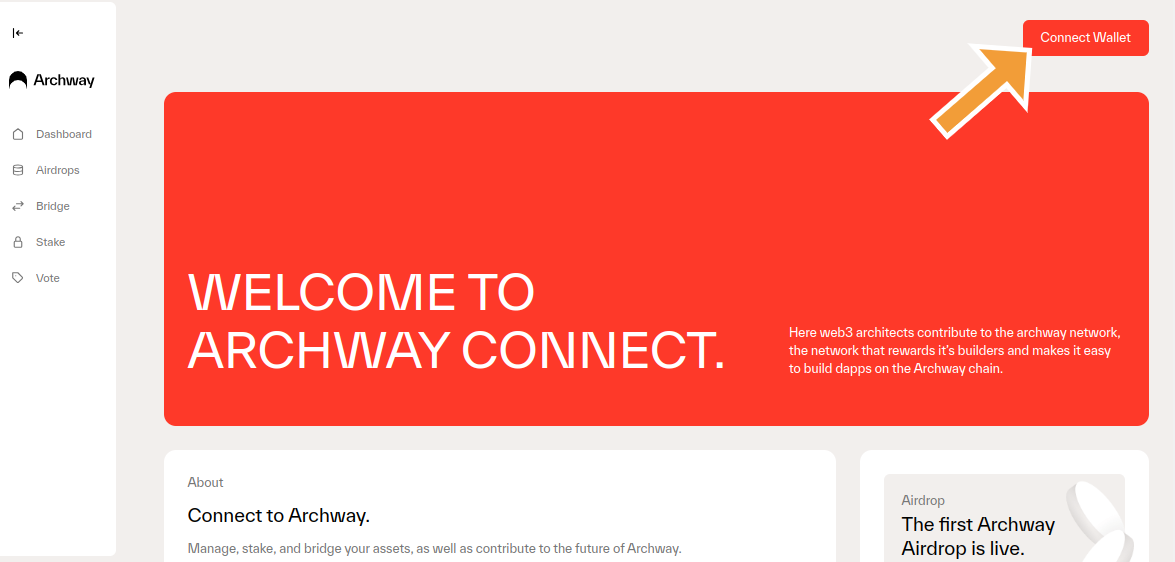 and select the wallet you want to connect with:
and select the wallet you want to connect with:

Then select the Vote section, on the side menu:
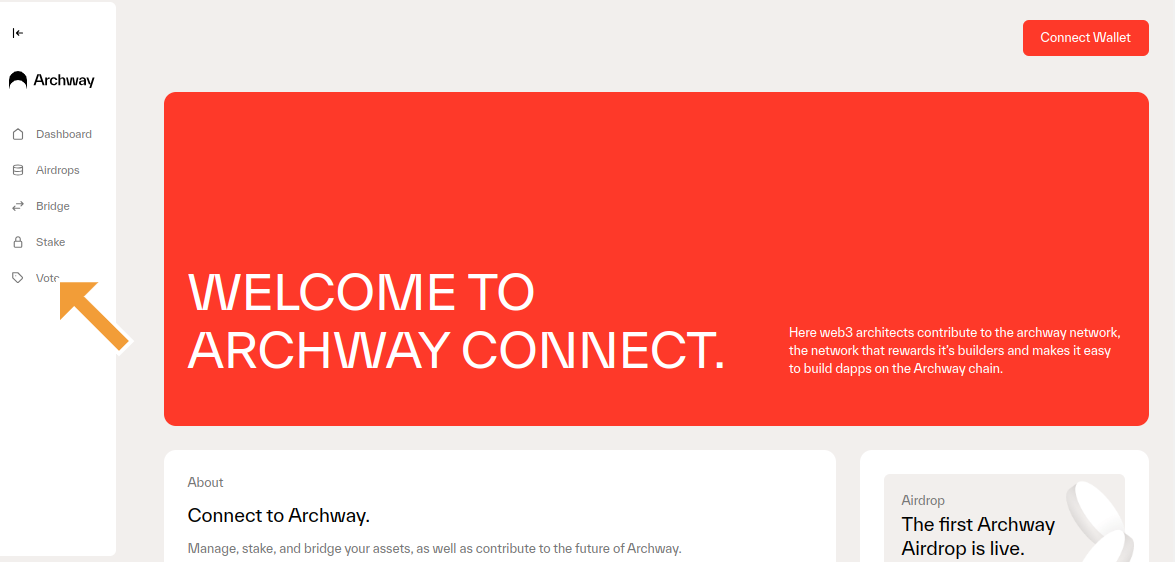
You can see the details of a proposals by clicking on it.
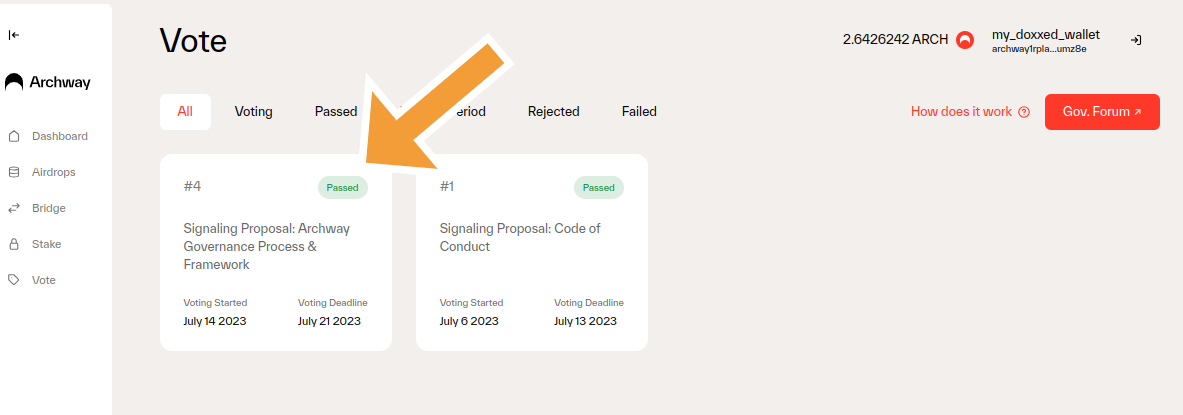 so that the information is displayed:
so that the information is displayed:
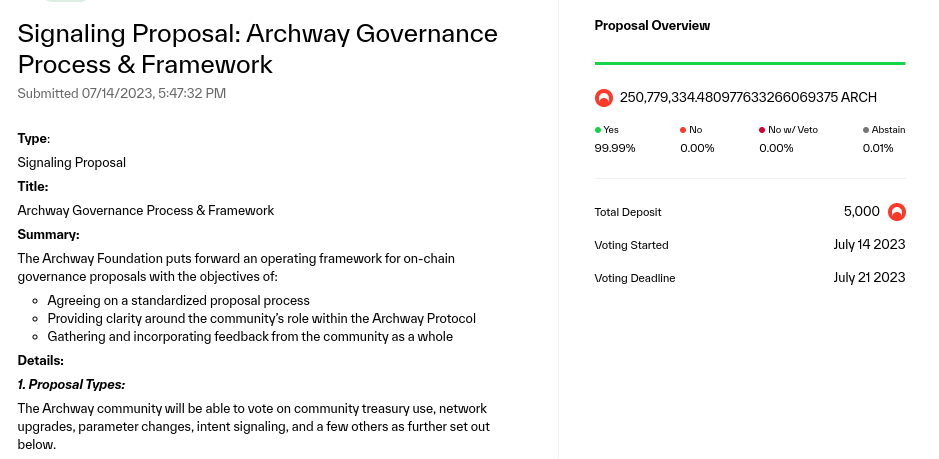
If a proposal is in the Voting phase, you can vote on it, by reading the governance proposal's details and clicking on Vote:
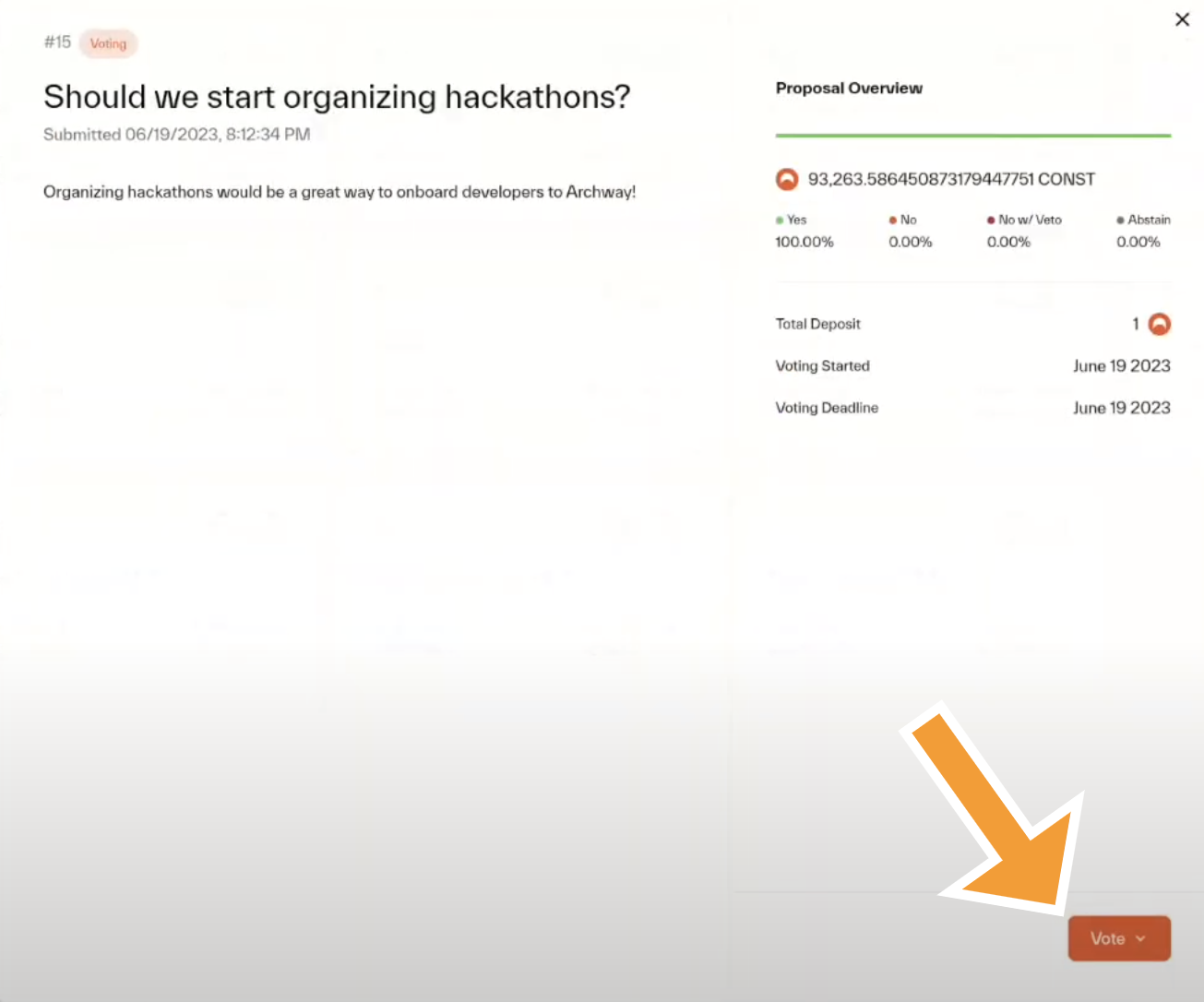
Cast your vote by selecting one of the available options:
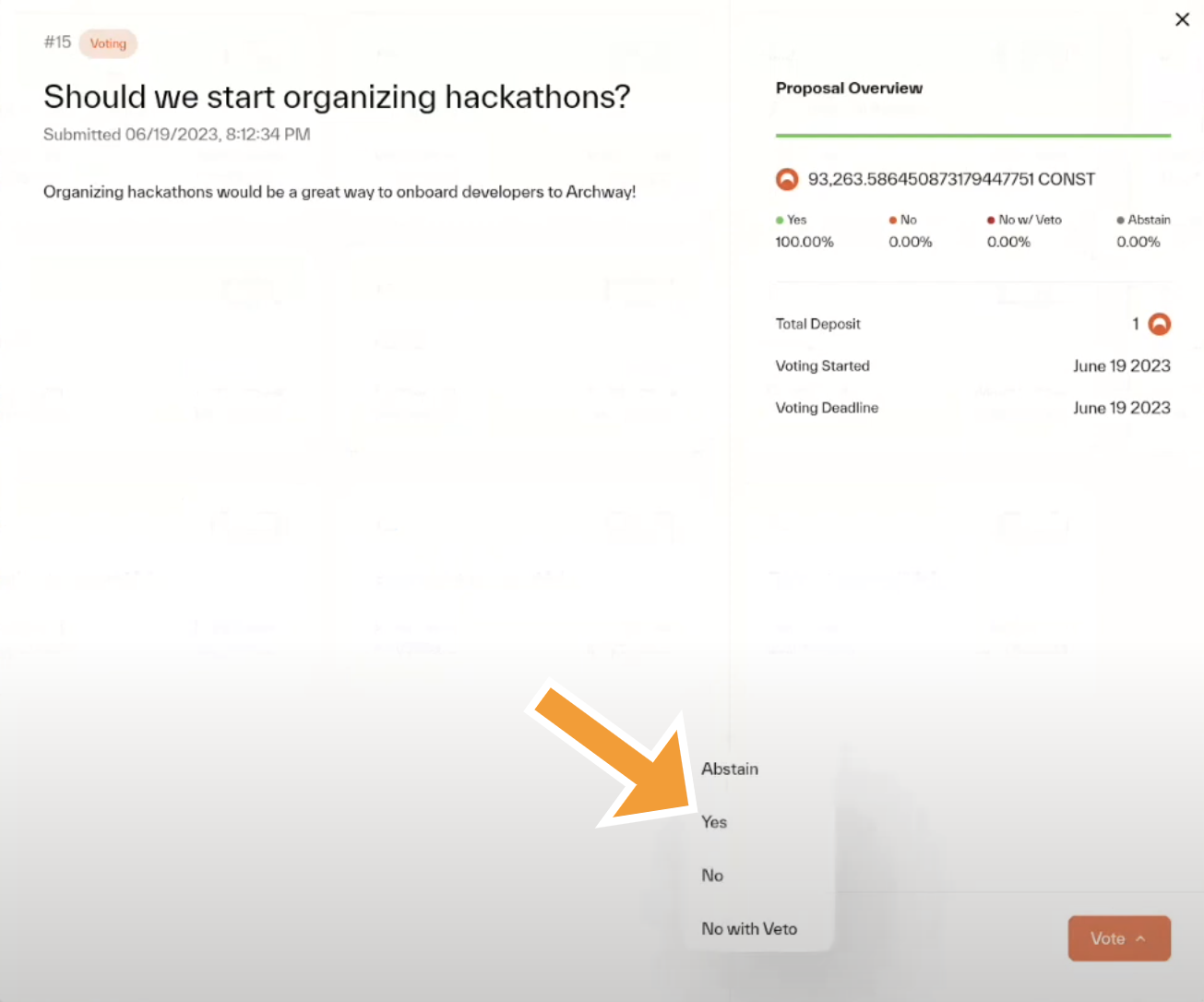 Confirm the transaction on the wallet:
Confirm the transaction on the wallet:
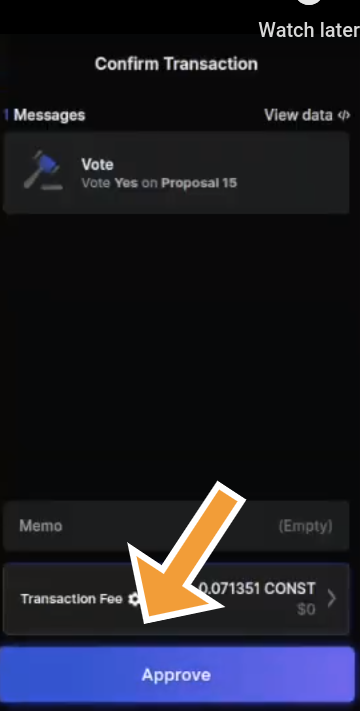
That's it! Once the voting period ends you can check the results.