- Docs
- Participate
- Bridging tokens
How to bridge tokens
Bridging tokens means to move them across different blockchain networks. Depending on the protocol or dapp, bridging tokens may be referred to as importing / exporting tokens, or as depositing / withdrawing tokens.
Bridging tokens via Archway Connect
Archway Connect is an effective tool to interact with the Archway protocol, and you can use it to deposit or withdraw tokens across different blockchains by using IBC.
To bridge tokens, select the Bridge icon on the side menu:
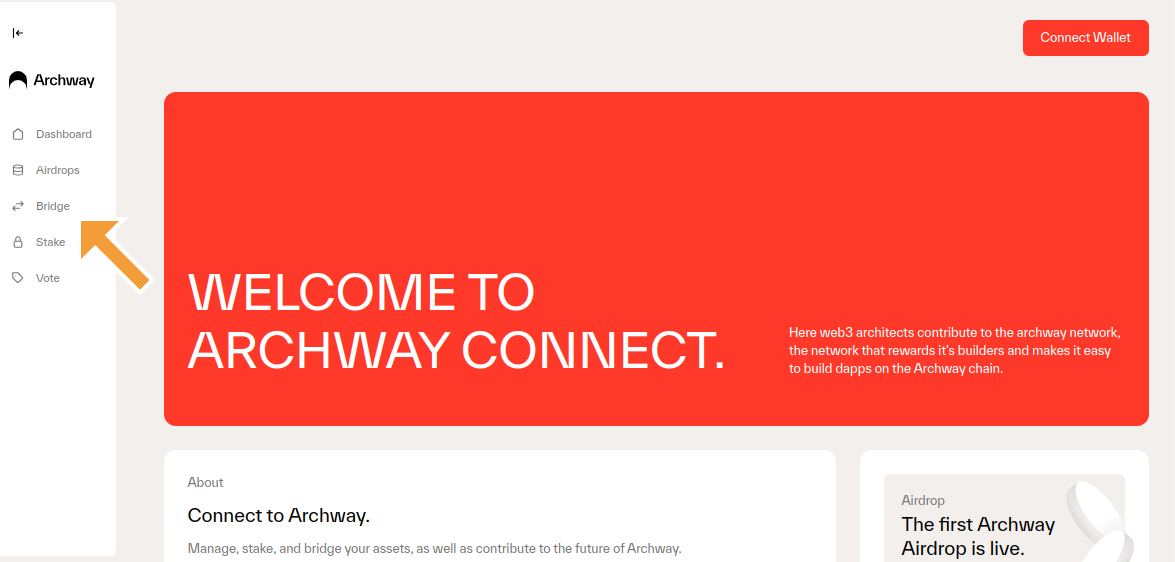
You can withdraw or deposit tokens via IBC:
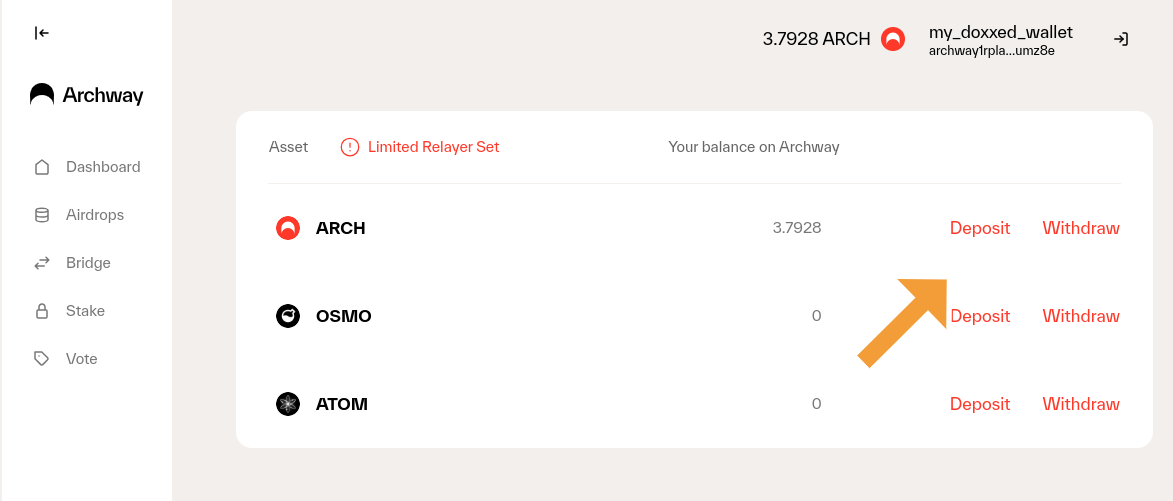
For example, you can then select tokens ticker and the network you want to withdraw the tokens to:
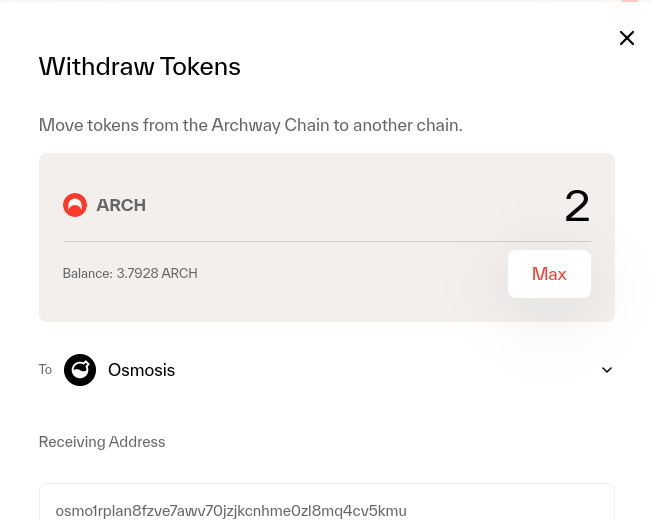 You can also check the enabled networks in the IBC channels page.
You can also check the enabled networks in the IBC channels page.
Once you are ready to bridge the tokens, you can confirm the transaction on the Keplr wallet:
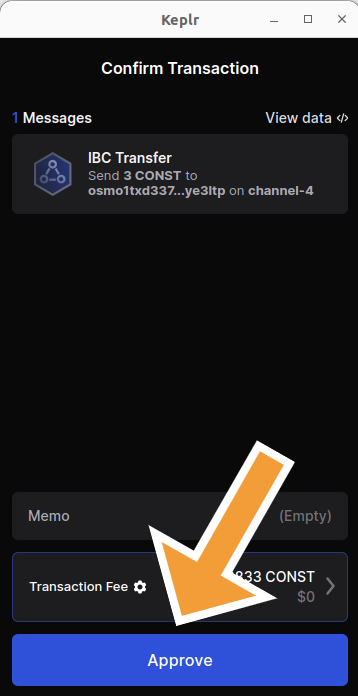
You are good to go!
You can deposit tokens using a very similar process, just by clicking on Deposit, instead of Withdraw.