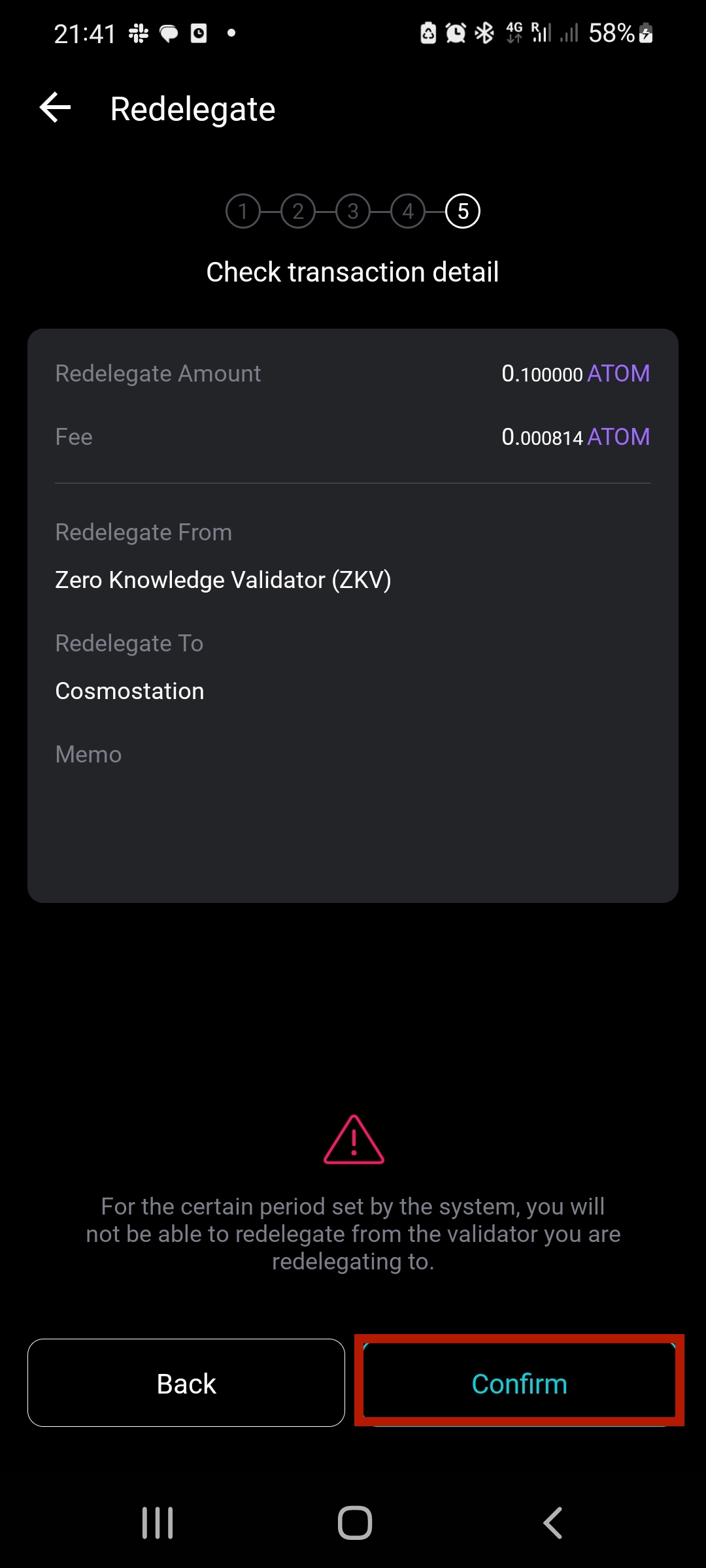- Docs
- Participate
- Delegating via Cosmostation
Delegating via Cosmostation
Prerequisites
Make sure to check the wallet section and install Cosmostation. Afterwards, don't forget to deposit some tokens into your account.
Delegating
First, click on the Wallet button on the bottom left, and then open the Cosmostation app and click on the Delegate button.
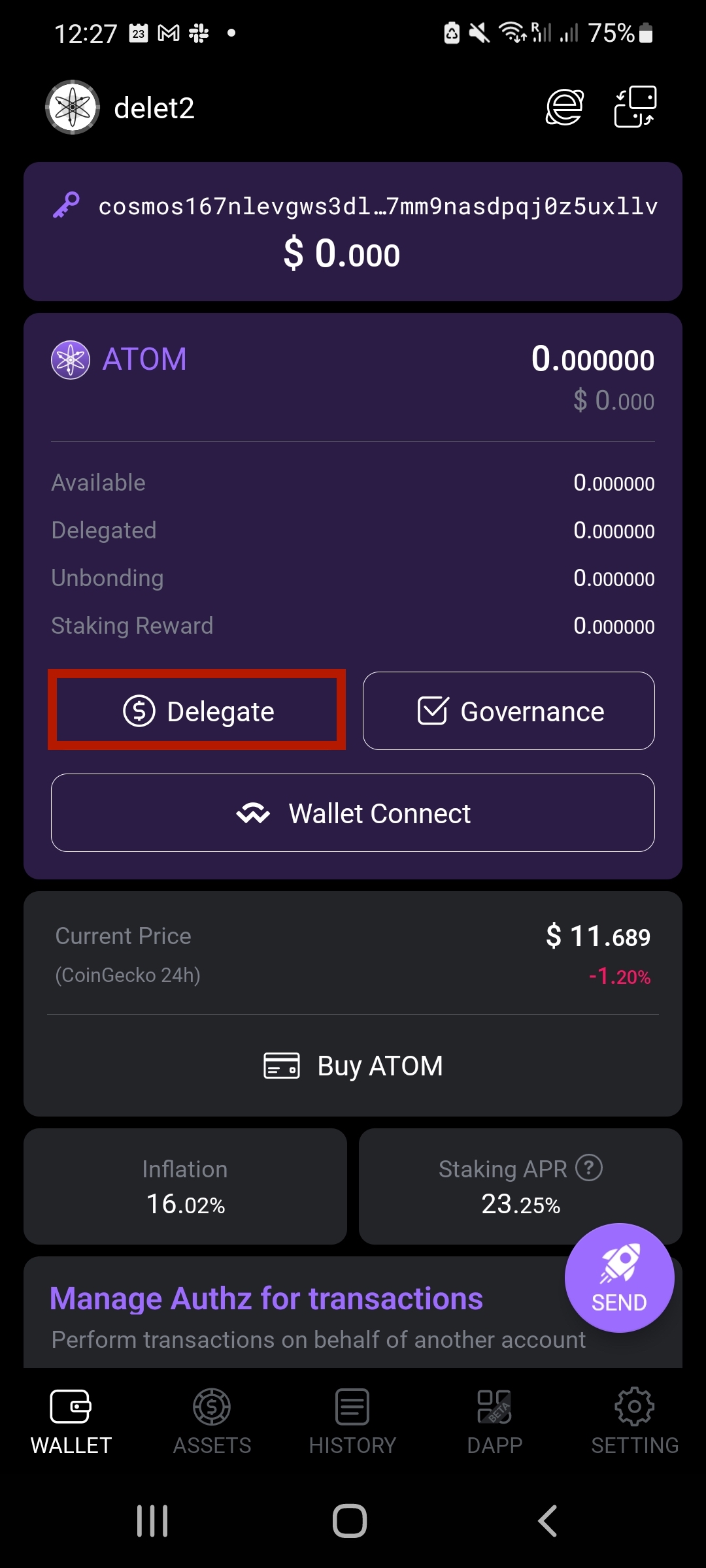
Then, choose a validator from the list and click on it:
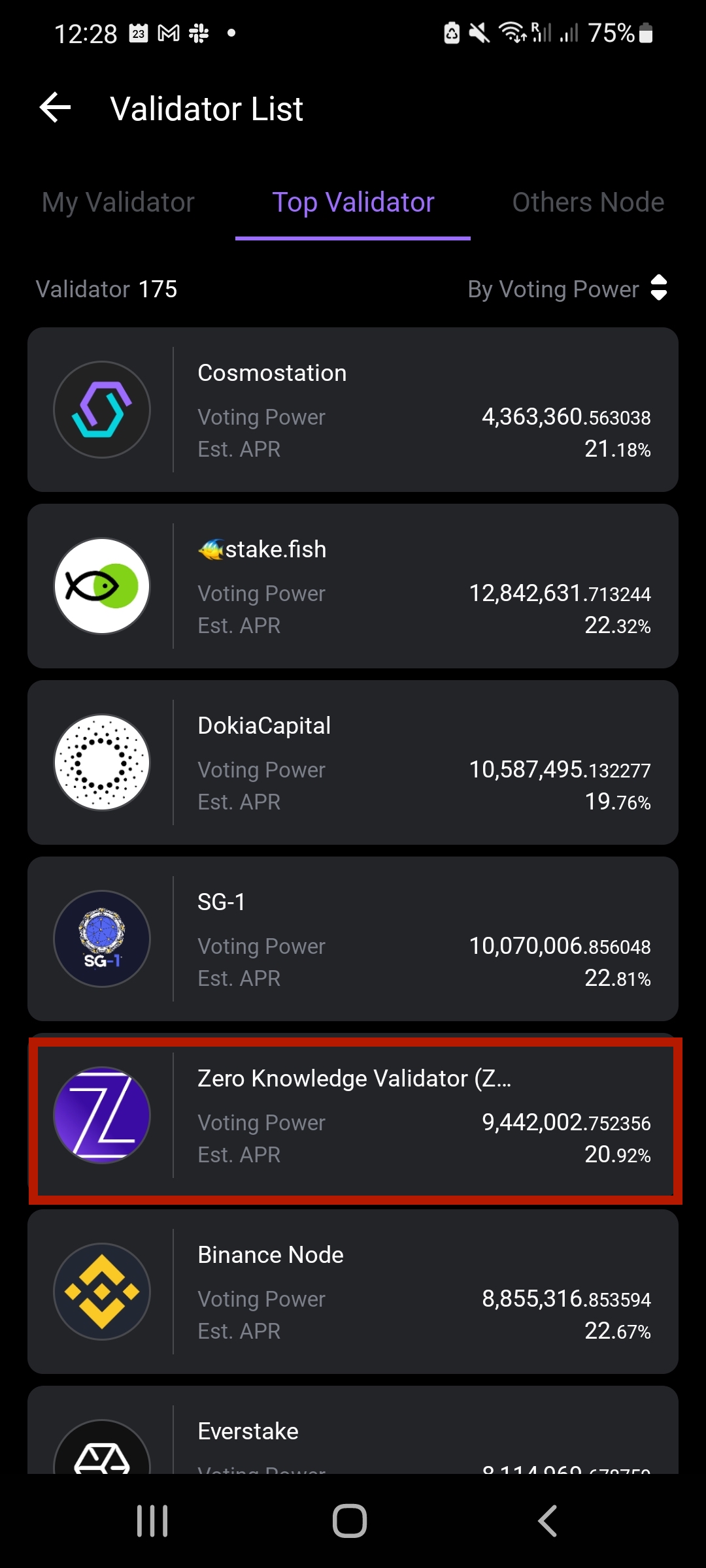
Make sure not to delegate all your tokens, as you will need to pay transactions fees in case you want to undelegate:

and then confirm the transaction:
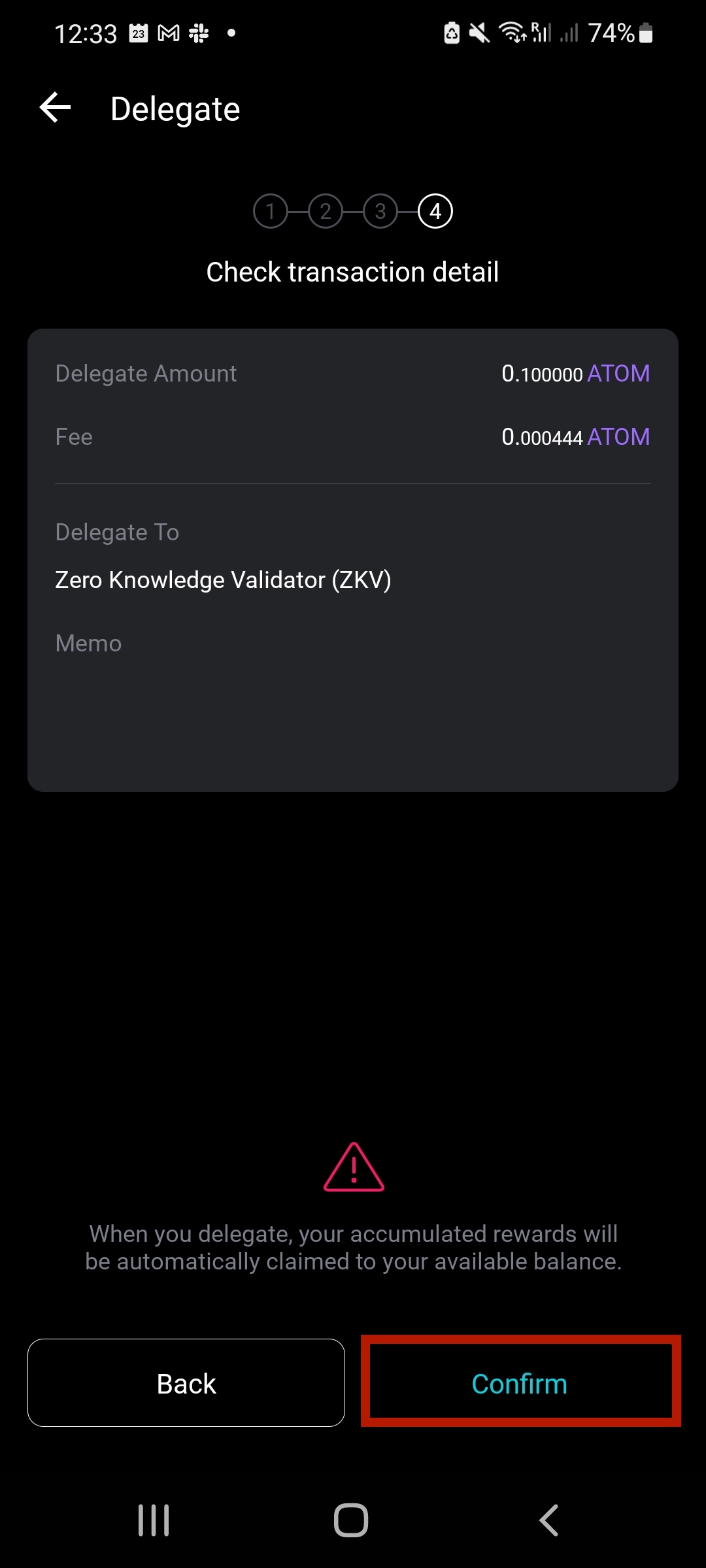
You are now delegating, and you can check the transaction on the block explorer (or just click on Done):
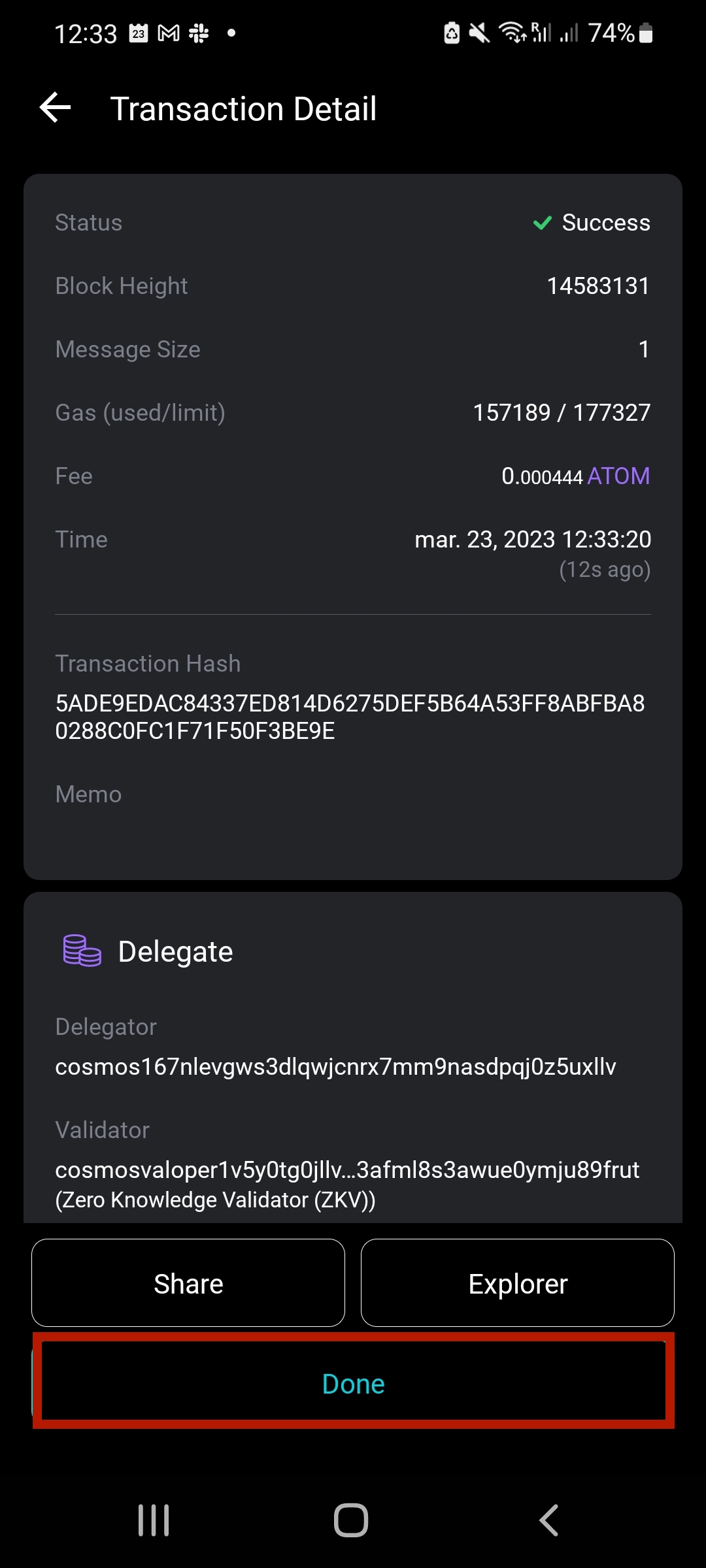
Claiming the Staking Reward
Similarly to the previous step, click on the Wallet button on the bottom left, and then open the Cosmostation app and click on the Delegate button.
You will now see the validator you are delegating to. Press the Claim all Rewards button:
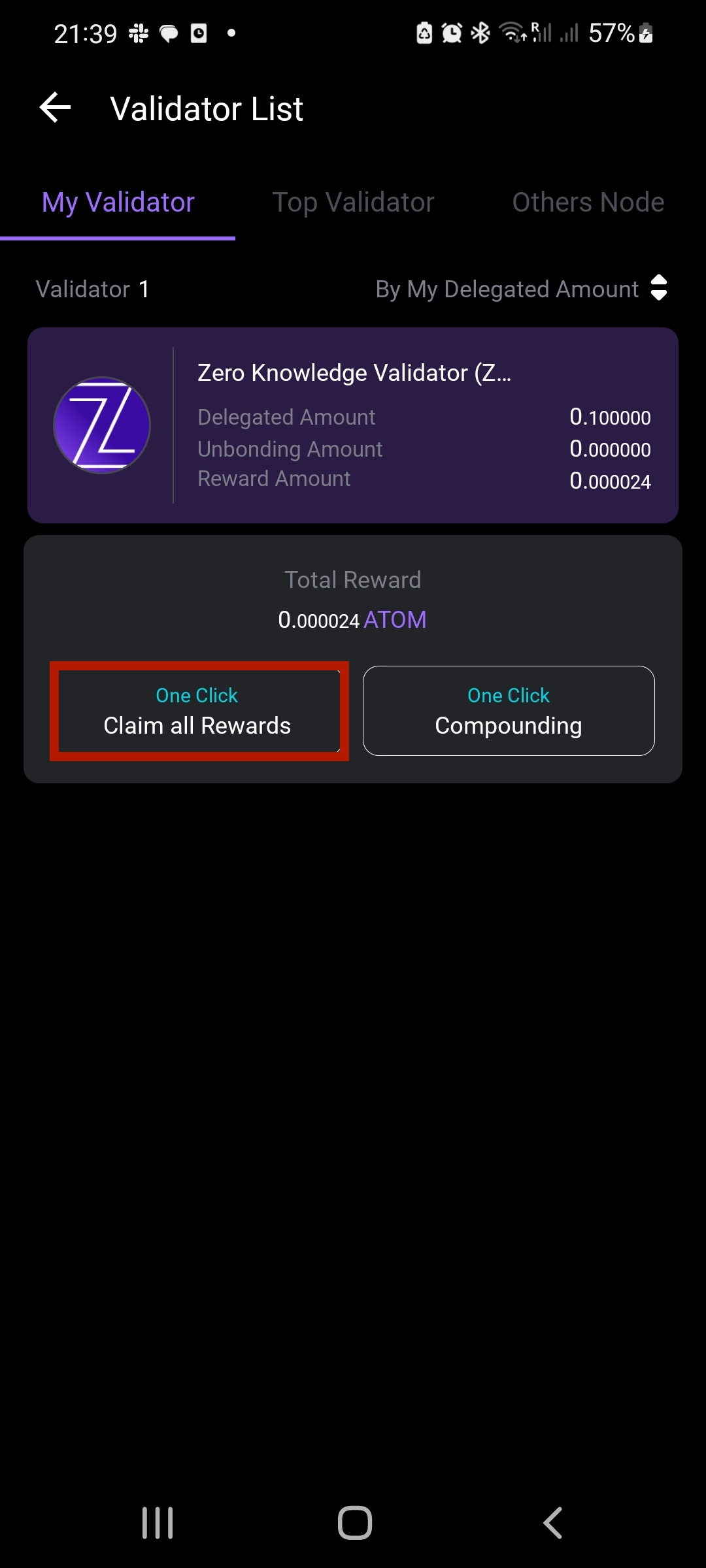
You will need to set the transaction fee:
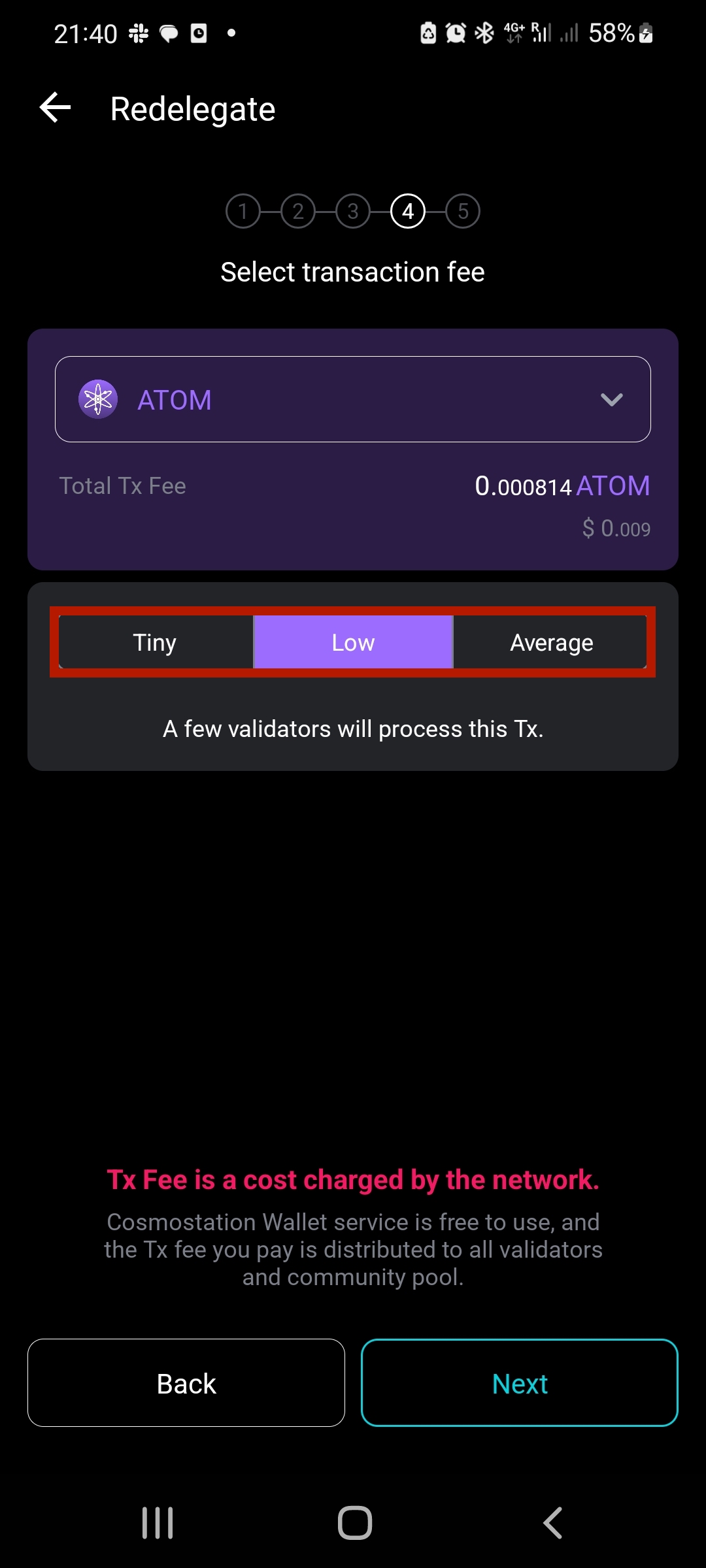
and confirm the transaction.
Undelegate
Once you are in the validator page (by clicking the Wallet button on the bottom left), click on the Undelegate button:
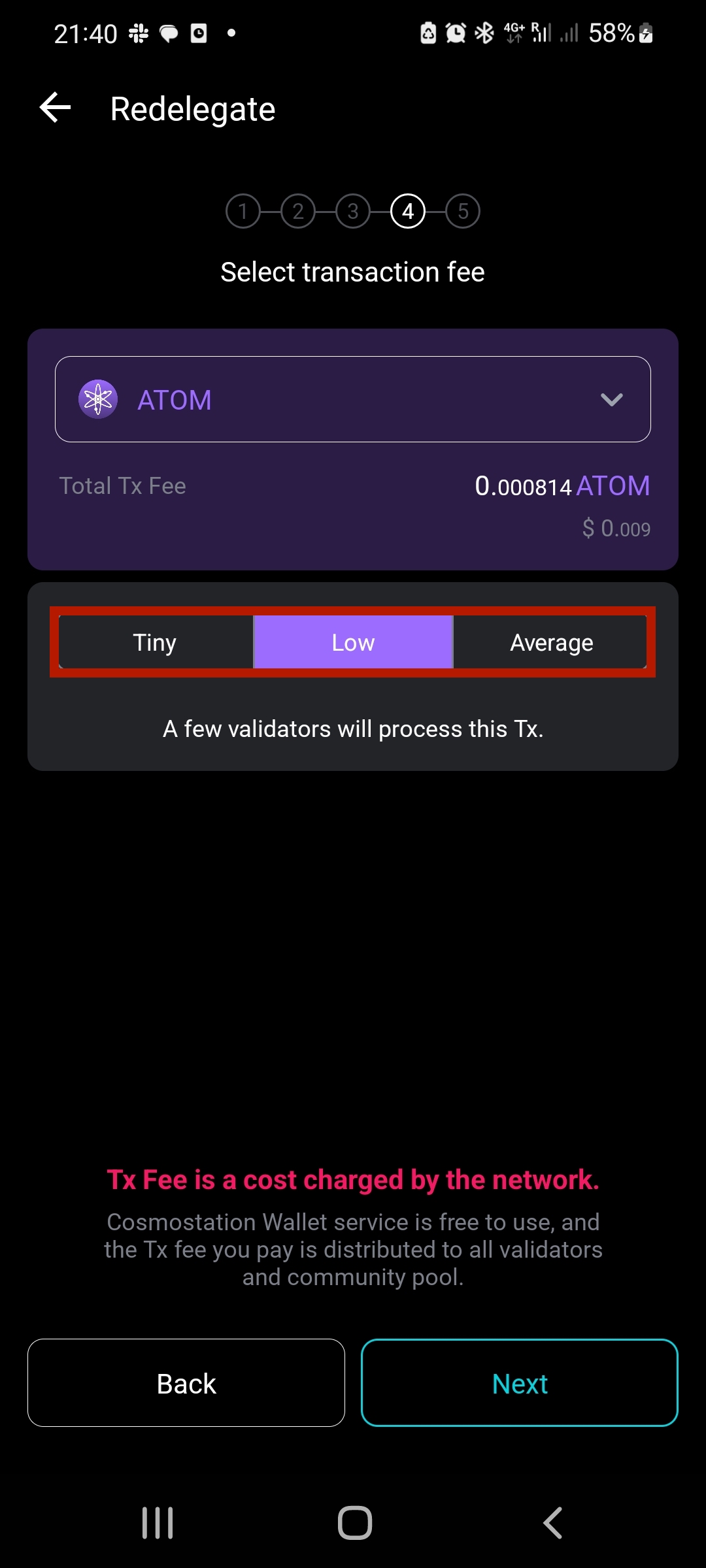
Choose now the amount you wish to undelegate:
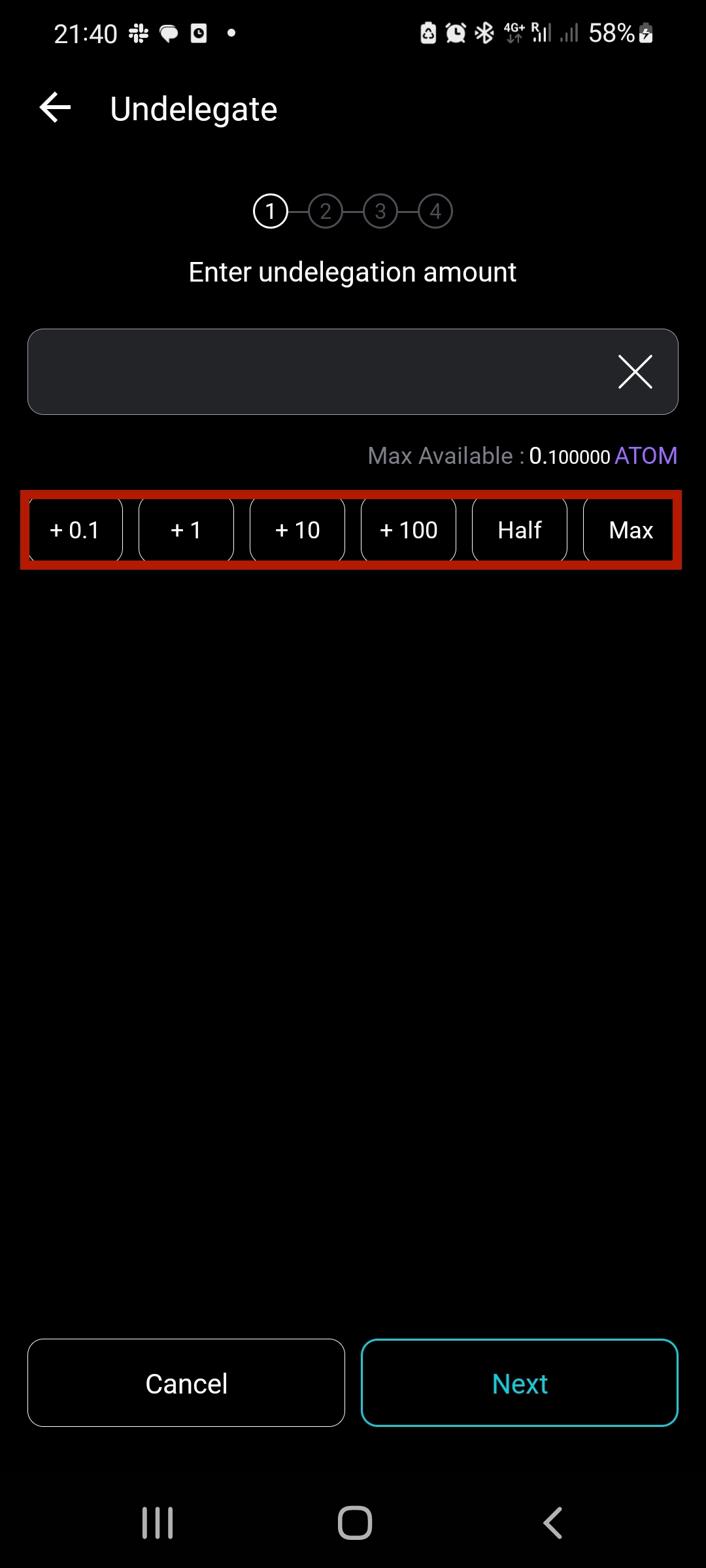
Set up the fees, and then confirm the transaction. Please note that when undelegating, your funds will be unavailable for 21 days. This delay allows the chain to be secure.
Once you confirmed, you can either click on Done or look at the transaction in the blockexplorer:
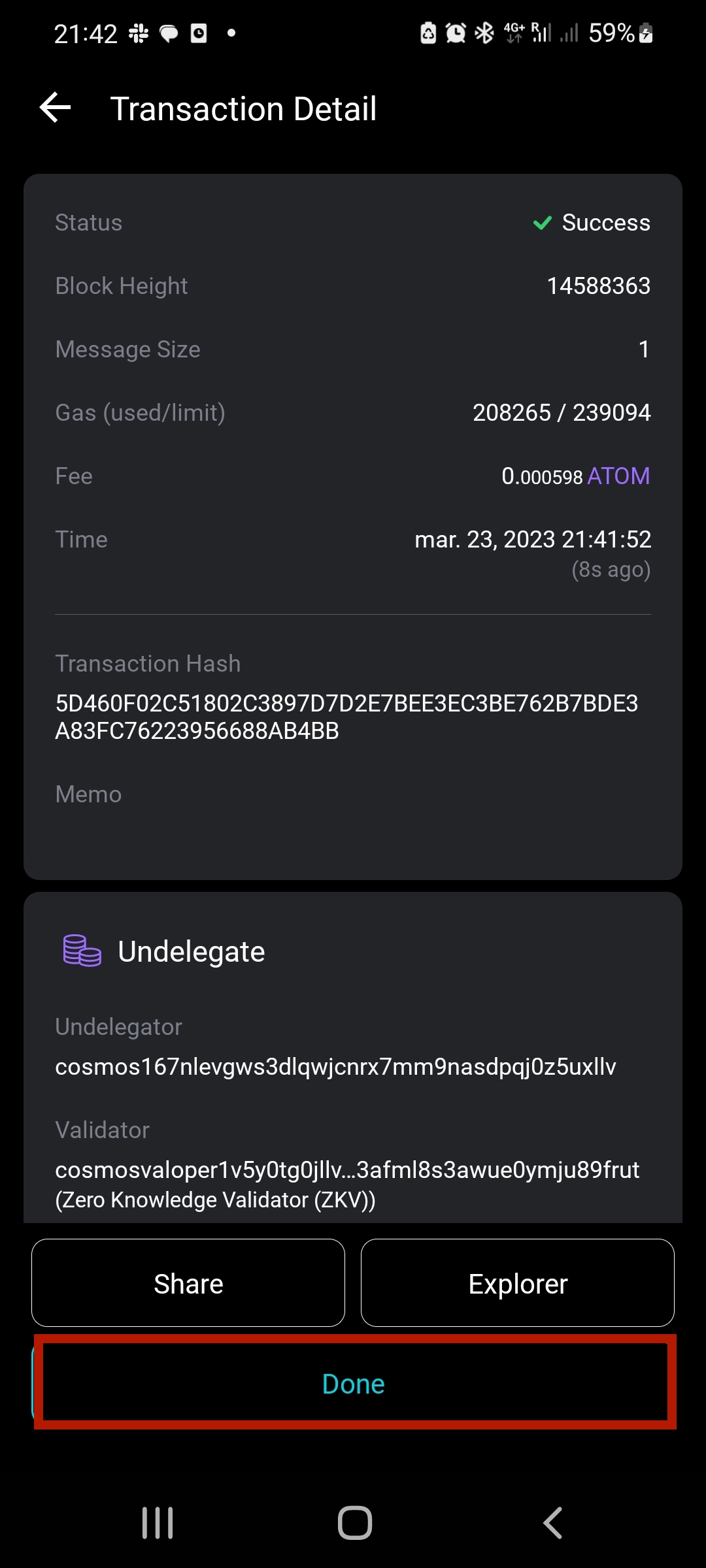
Redelegate
From the validator page, click on the Redelegate button:
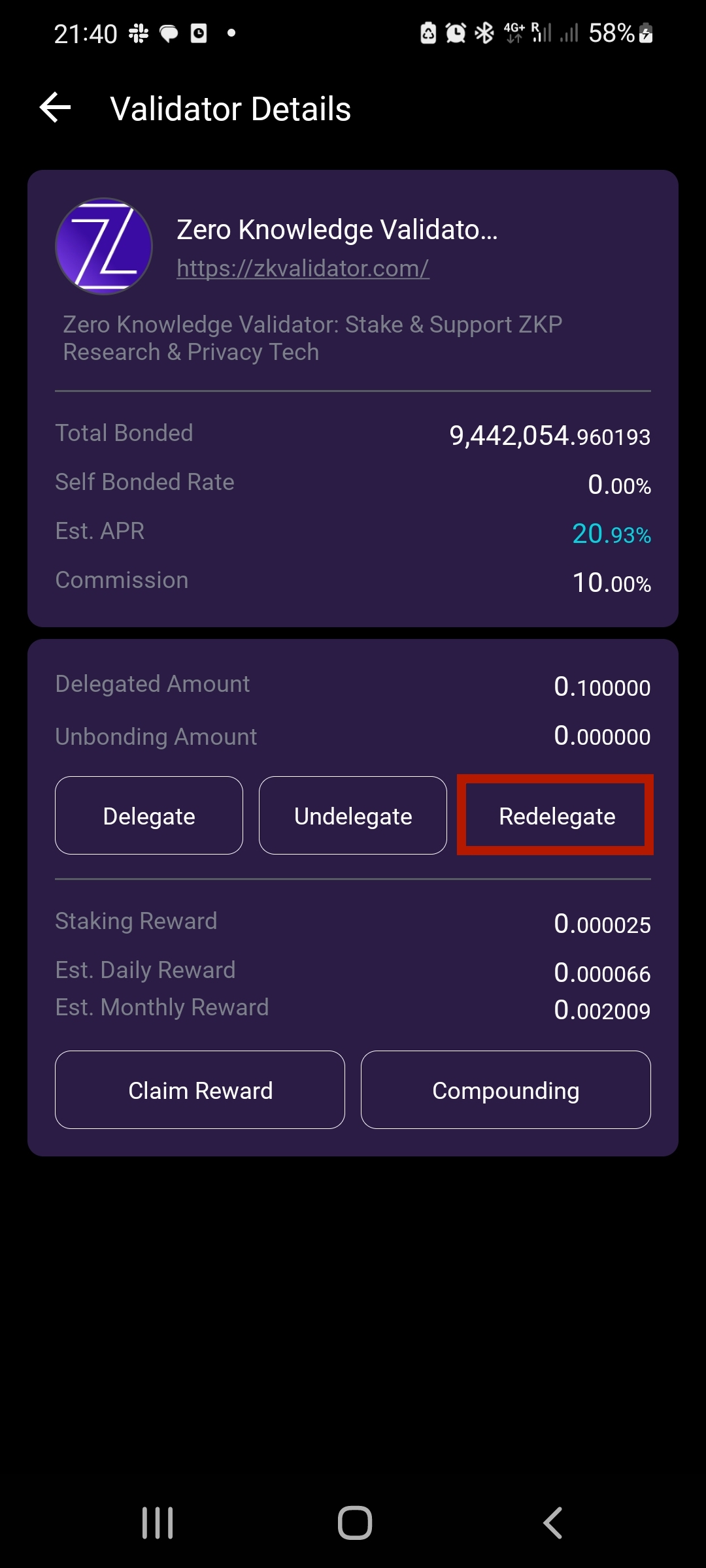
Choose the amount you wish to redelegate:
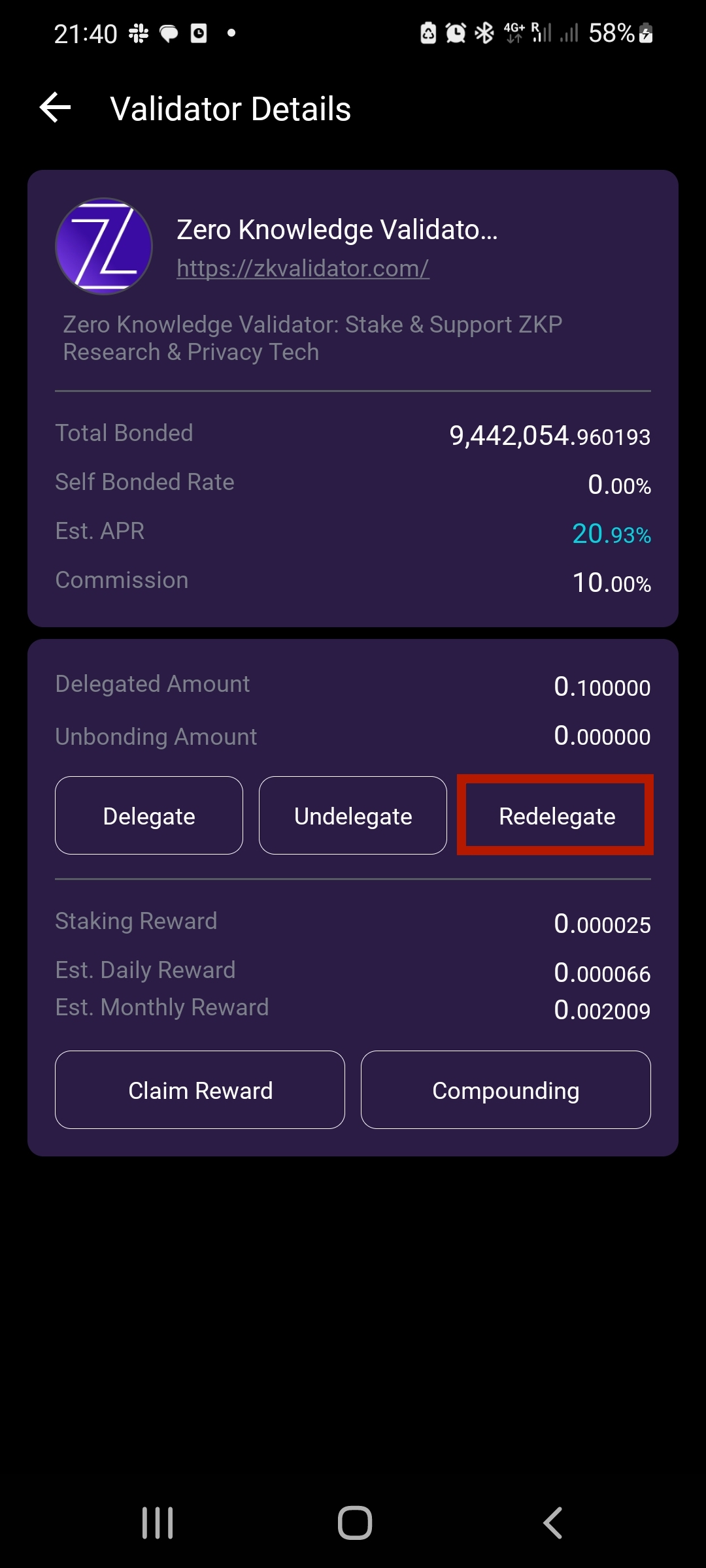
And the validator you wish to redelegate to:
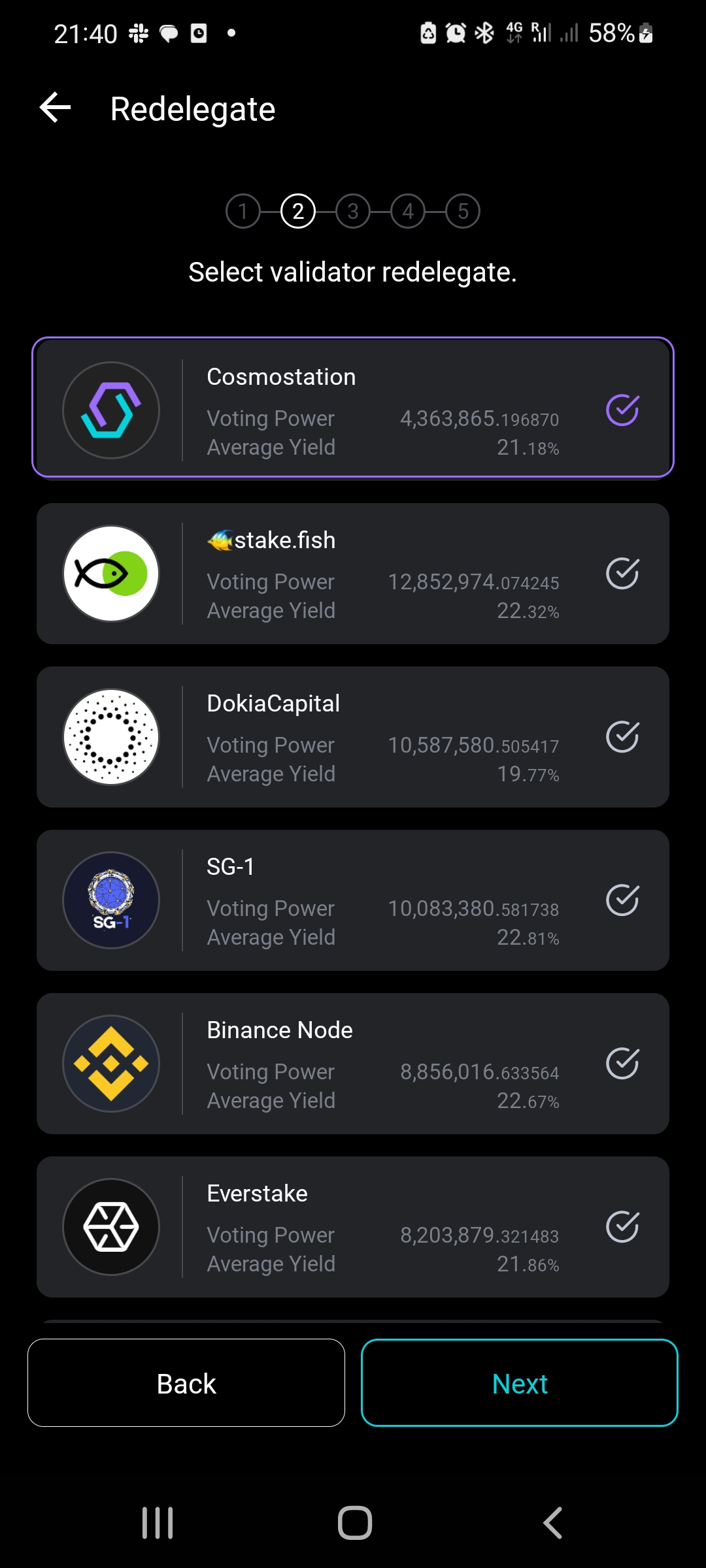
As always, select the amount of fees you wish to pay for the transaction to be processed:
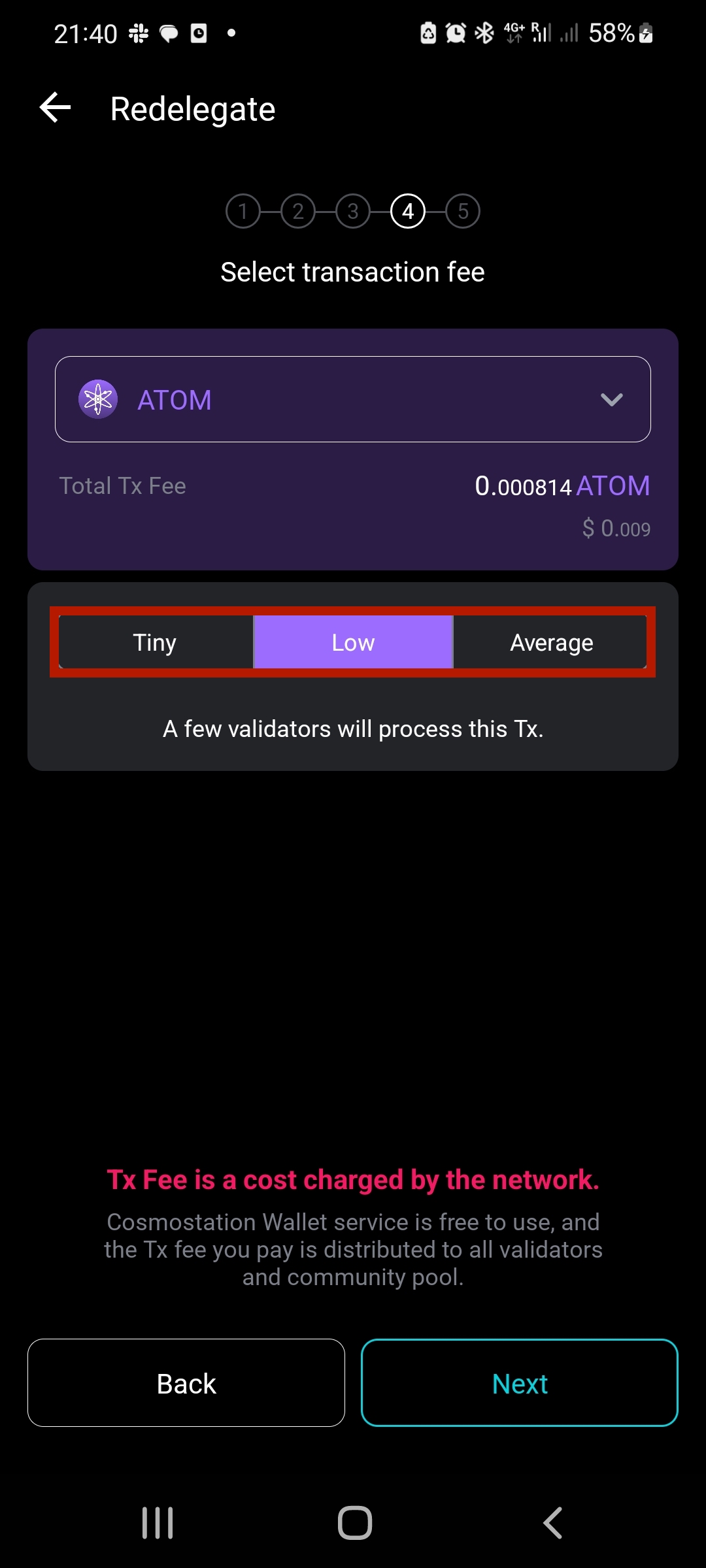
Make sure you read the notice:
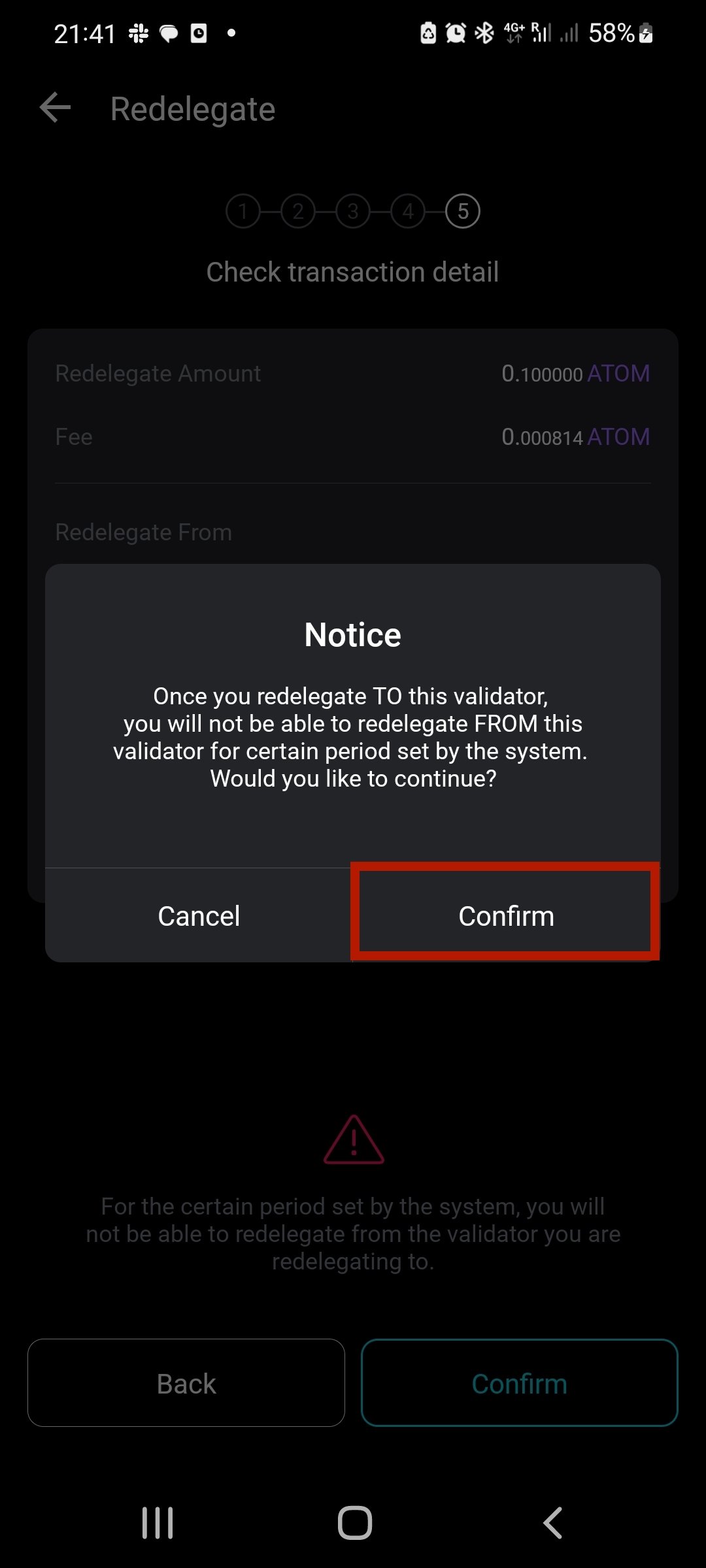
And confirm the transaction: