- Docs
- Participate
- Set up using Leap
Create a Cosmos address using Leap
Install Leap
Download Leap as a Google Chrome extension or as a mobile app.
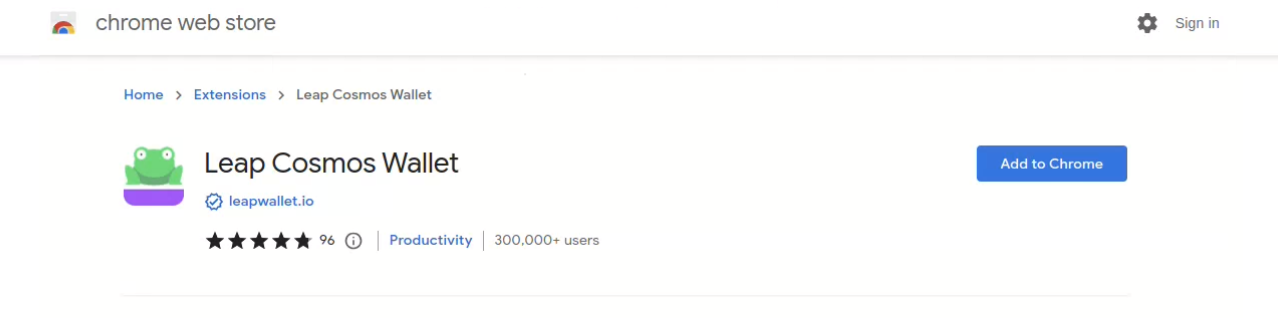
You can click on the Leap icon on the top bar of your browser.
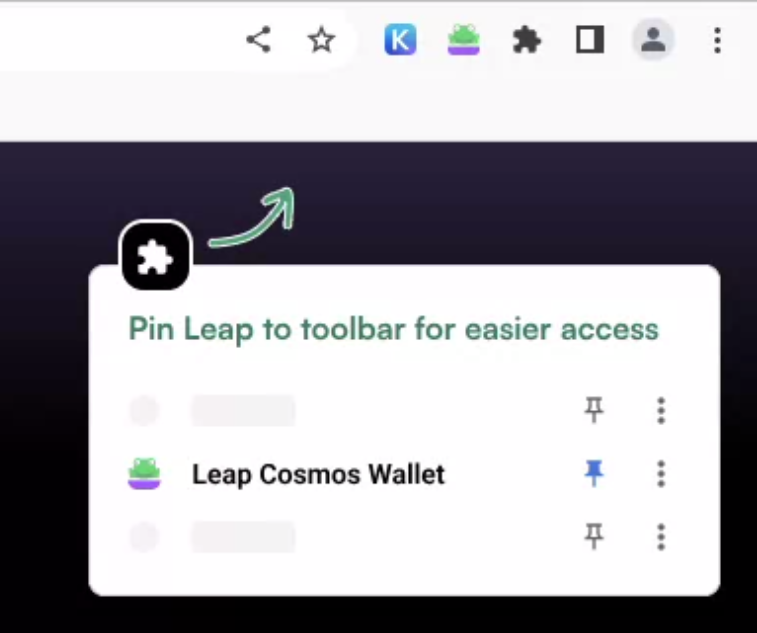
Creating an account with Leap
Select Create a new wallet if you don't have an account already:
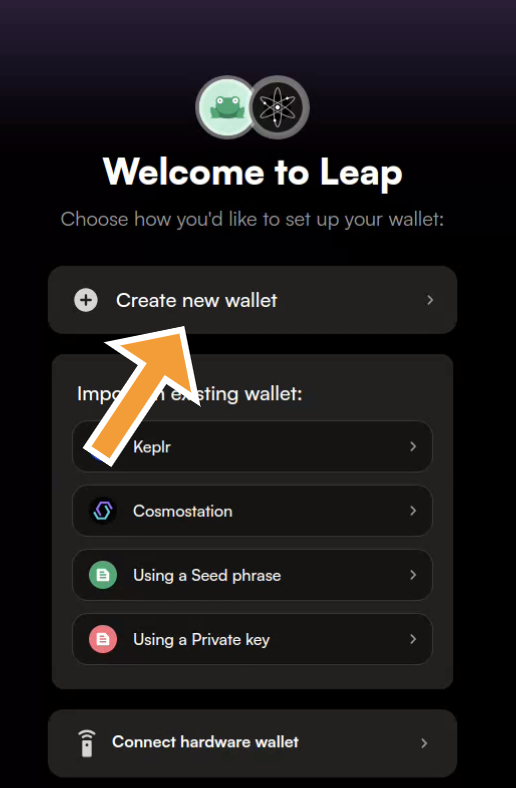
A Mnemonic Seed phrase is generated specifically for your account. Use this phrase to recover your account in case your browser extension becomes corrupted or you forget your password. Make sure to store the seed safely and offline.
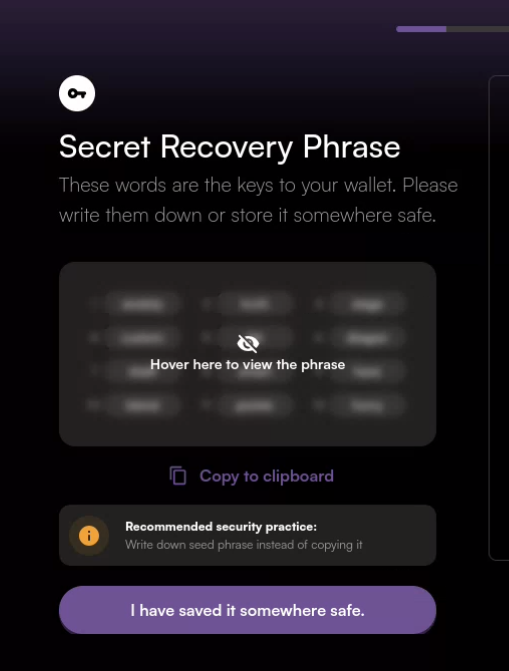
After having backed up the mnemonic, you are asked to fill it with the missing words.
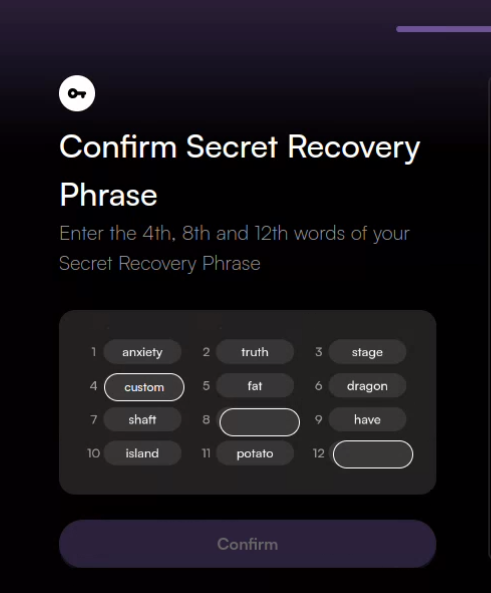
Now you can choose a password for your account.
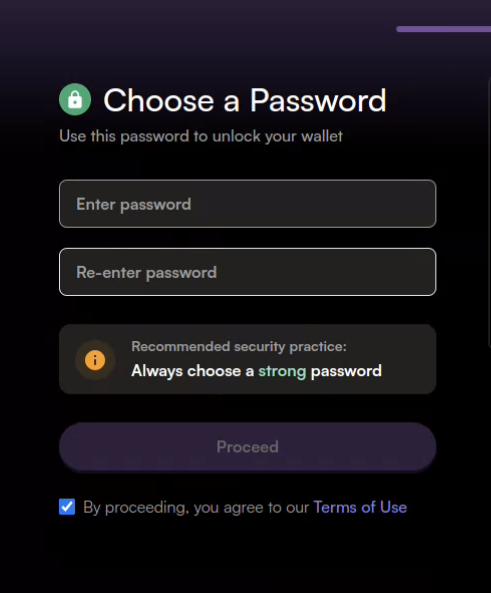
And your Leap wallet account is ready!
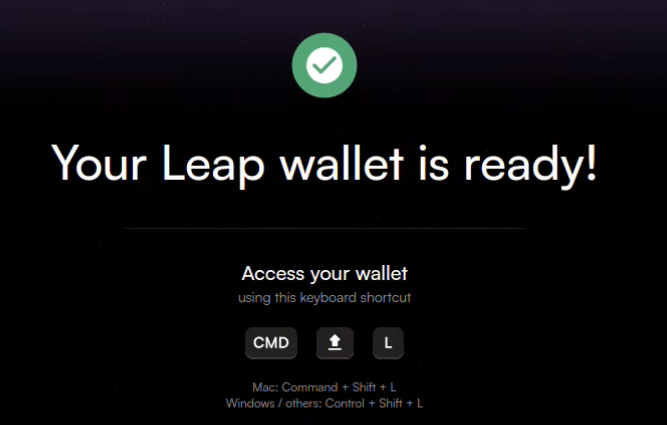
Switching to the Archway blockchain
When logged into Leap, your Cosmos address is shown.
You can switch to the Archway blockchain by clicking on the networks icon.
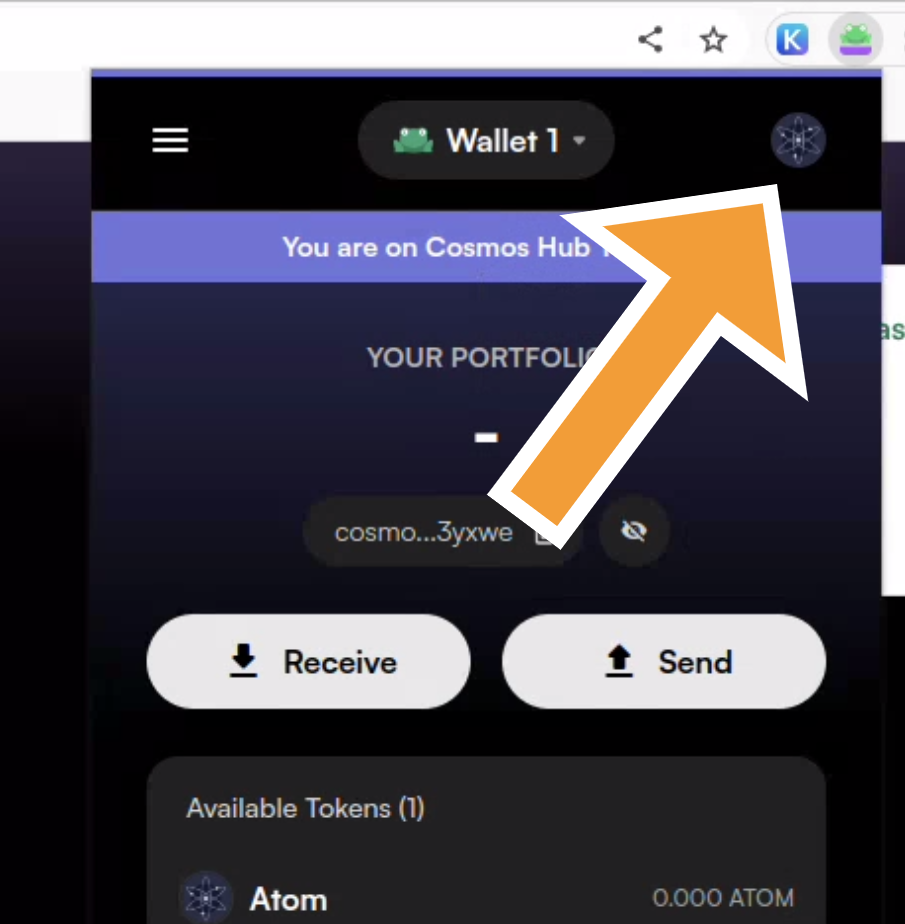
And looking for Archway:
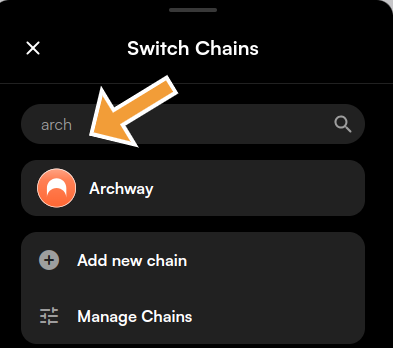
You can now copy your Archway address to the clipboard by clicking on it.
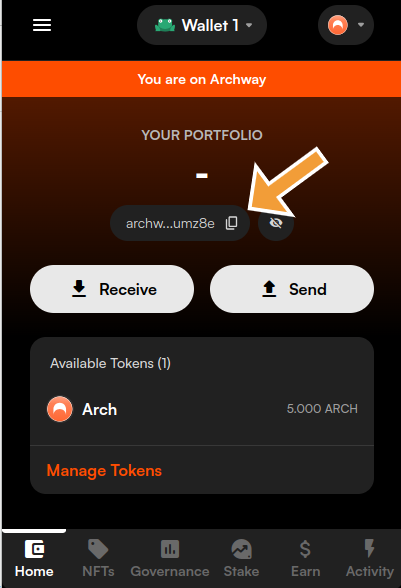
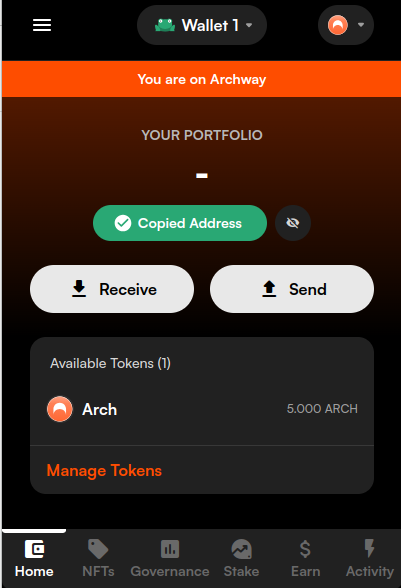
That's it! You have now an Archway address to interact with the Archway blockchain.
Leap's archway resources
For a deeper understanding and additional perspectives on using the Leap wallet with Archway, we recommend exploring these dedicated resources curated by the Leap team:
- Archway on Leap: A comprehensive guide detailing the integration and functionalities of Archway within the Leap wallet. Dive into the guide.
- Leap's Archway Blog: Get insights, updates, and expert opinions from the Leap team on their experiences and developments with Archway. Read the blog.